Interstellar Sailing
Welcome to your first day on the job. I will teach you how to review interstellar sailing videos from beginning to end.
[Click and Drag] on the little white dot to start moving in a trajectory. The sailer will move in that direction, and will be affected by the [Gravitational Pull] of other planets around them.
Press and hold [Z] to increase speed, and [X] to decrease speed.
Most importantly, press [Space] to [Pause] the video. This will allow you to avoid disasters, and steer the sailer towards another trajectory by [Click and Drag]. Get it?
The [Green Arrow] indicates where the next [Checkpoint Planet] is located. Their goal is to land on the [Checkpoint Planet] every time.
Do NOT under any circumstances crash land on any of the other planets, or stray too far from the [Checkpoint Planet].
Every time you do so, you will lose one [Pause]. When the interstellar sailer dies and you have no more [Pauses], it marks the end of their journey.
Best of luck to on your journey.
| Status | In development |
| Platforms | HTML5 |
| Rating | Rated 4.0 out of 5 stars (1 total ratings) |
| Author | stencil chris |
| Genre | Simulation |
| Made with | Unity |
| Tags | 2D, cartjam, Physics, Unity |
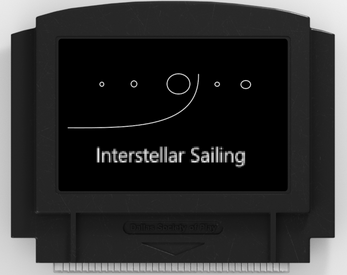
Leave a comment
Log in with itch.io to leave a comment.